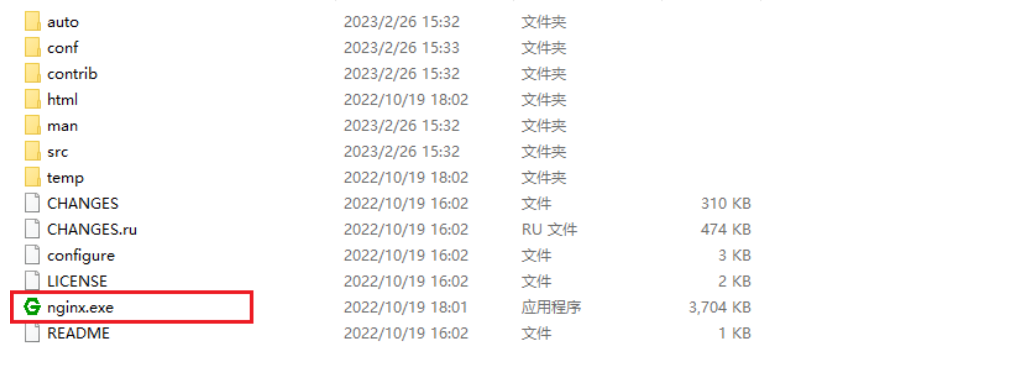Nginx安装教程
Nginx下载
进入http://nginx.org/后下载对应的即可。下载速度还是很快的,本身文件就不大。下载完成直接解压就行。至于windows版本的,直接双击运行nginx.exe文件即可启动。然后访问本机的80端口即可。如果出现访问不了的情况,可以检查一下防火墙,或者以管理员权限运行。window版本使用太简单了,这里一笔带过了。
Linux版安装
编译安装之前
将压缩包(nginx-1.21.6.tar.gz)放在任意指定的linux目录下,如‘/root’。
解压缩文件(解压到当前路径)。
1
tar -zxvf nginx-1.21.6.tar.gz
备注:也可以解压缩到指定目录,比如:
1
tar -zxvf nginx-1.21.6.tar.gz -C /usr/local/nginx
前提是
/usr/local/nginx路径要存在,所以可以提前创建相应文件夹,比如在/usr/local目录下创建nginx文件夹。1
mkdir nginx
然后进入解压后的安装包中,准备编译安装。
1
cd /root/nginx-1.21.6
编译安装
编译安装到指定路径下,此路径不写也是默认安装到这里
1 | ./configure --prefix=/usr/local/nginx |
如果出现警告或报错
提示
1 | checking for OS |
安装gcc,c语言编译器
1 | yum install -y gcc |
-y 表示不提示直接进行安装
提示
1 | ./configure: error: the HTTP rewrite module requires the PCRE library. |
安装perl库
1 | yum install -y pcre pcre-devel |
提示
1 | ./configure: error: the HTTP gzip module requires the zlib library. |
安装zlib库
1 | yum install -y zlib zlib-devel |
接下来再执行
1 | make |
启动Nginx
进入安装好的目录 /usr/local/nginx/sbin,然后执行下面对应的方法即可启动、停止等
1 | ./nginx # 启动 |
关于防火墙
关闭防火墙
1 | systemctl stop firewalld.service |
禁止防火墙开机启动
1 | systemctl disable firewalld.service |
ok,这样就不用担心访问不到服务了。当然了,如果你不想关闭防火墙,也可以放行80端口,这样也能访问到nginx。
放行端口
1 | firewall-cmd --zone=public --add-port=80/tcp --permanent |
Linux版卸载(彻底)
检查一下Nginx服务是否在运行
1 | ps -ef | grep nginx |
停止Nginx服务
1 | /usr/sbin/nginx -s stop |
查看端口占用情况:
1 | netstat -lntp |
查找、删除Nginx相关文件
1 | whereis nginx |
find查找相关文件
1 | find / -name nginx |
依次删除find查找到的所有目录:
1 | rm -rf /usr/sbin/nginx |
再使用yum清理
1 | yum remove nginx |
ok Nginx 卸载完成!
评论